Application and Projects. Projects cannot be created or opened from a network drive. Tip: Create or copy projects to your local machine or use a USB drive. For more information, refer to. Opening a second project fails if a project is already open with a document that is open with unsaved changes.

Open or Closing projects can take a long time, especially for larger projects. TIP: Wait for NVivo to close to make sure all data is saved to the project before closing NVivo or saving a copy of the project file. Teamwork Support. Remove User: User criteria in saved Queries are not replaced when a user has been removed from a project. Running a query where the User has been removed will result in a message “Unsupported Query Criteria The query was created in NVivo for Windows and contains criteria that are not currently supported”.
Undo. Undo is available for only certain operations. Operations such as importing or editing sources, coding, uncoding, saving Query results and deleting items are Undoable, but operations such as move or copy project items, importing from EndNote, Removing a user from a project and working with classifications cannot be Undone.
Tip: Refer to help topic ‘’ for more information. Cannot Undo any prior actions after performing an action that cannot be undone. Cannot Undo any prior actions once you move to a different part of the application after editing a Source. Unable to undo Coding sources at new node, when the newly created node is moved to a child node or folder. Documents. In an imported document, bullets, numbered lists, table borders and line spacing may differ from the original document. Editing Documents, Memos and Externals.
Lists can be edited, but not created or the bullet style changed. Text in Tables can be edited, but Tables cannot be created or restructured. Text is pasted as plain text (without formatting). Performance: Inserting large images in documents may result in a performance decrease when working with the document. Cannot 'Cut' or 'Copy' and Paste an image. The Ribbon and File menu options to ‘Select Paragraph’ do not work. Tip: use ⌘+ A to ‘Select All’, or triple click mouse to ‘Select Paragraph’.
PDFs. PDF scrolling suffers from flickering and poor performance. In PDF Sources, only text can be selected and coded – not images or regions. Text in PDF Sources cannot be selected using the keyboard. Tip: Use the mouse to click and drag to select text, or use mouse double click or triple click to select either a word or a whole line respectively. You may also use ⌘+ A to select all text. Performance: Import can take a long time.
Audio and Video. Only limited Audio and Video formats are supported. Tip: Refer to the Help topic ‘’ for a list of supported media files. Cannot code Transcripts while in Edit mode. Cannot select multiple transcript rows. Cannot customize Transcript Columns.

Transcript import supports text files in specified formats only. Tip: Refer to the help topic ‘’ for how to prepare a text file for import. The ability to merge Transcripts during import is not currently supported. Tip: If you want to update Transcripts, make a copy of your Audio or Video source and import the Transcript into the newly copied item.
Transcript text selection does not auto scroll to bring selection into view. Tip: Ensure the text for selection is visible by resizing the Transcript cell or us the mouse or touchpad to scroll. Datasets. Sorting or Filtering is not retained when user closes and reopens the dataset in the same project session. When filtering with more than one criteria, the second criteria is not saved and displayed when user reopens the Filter criteria dialog.
Note that the Filter criteria is still successfully applied to the Dataset. Coding Stripe area length is not updated after filter is applied showing stripes past the end of the visible Dataset. Not able to apply a filter comparing values in two columns. Importing large spreadsheets can take a long time. The display of dates in the Import Wizard do not respect the Date format used in Excel for cells of type 'Date' and will always display as YYYY/MM/DD.
Date and Time data in surveys can cause the import to fail if the format of the data differs to the Date and Time import options selected in the Dataset Import Wizard and even though shown as valid options for selection. Tip: Ensure you match the format of Date and Time import options with the format of your data or for best results we recommend matching the format of date data being imported to the default import settings of Four digit years, Date Format ‘DMY’ and Date Delimiter ‘/’ I.e. Time delimiter to a semi-colon ‘:'. When importing Spreadsheets with Boolean values and the Excel cell type is ‘Text’ the values are not recognized or cannot be selected as Booleans values. Tip: For Boolean data, in Excel change the cells type from ‘Text’ to ‘General’.
Importing from NCapture. Time column in an imported Twitter or Facebook Dataset shown in GMT instead of local time. Links in Facebook Datasets do not navigate to the linked record if the destination record is on a different page.
When changing the ‘import from’ Folder when importing from NCapture, the chosen folder location is not changed if the Finder ‘Cover Flow’ view option is set. TIP: In Finder use the Icon, List, Column views when changing the ‘import from’ folder location. Web pages captured using NCapture for Internet Explorer and imported are formatted differently to the original web page. TIP: For best results we recommend using NCapture for Chrome to capture web data when using NVivo for Mac. Reference Management. The EndNote X7 Reference Types Podcast, Interview and Press Release are not created when using the “Different Classification based on record type” option.
Tip: Choose the “Single classification (Reference)” if you use these References Types. If you export your references from EndNote on Windows, file attachments will not contain a valid file path for a Mac. Tip: Exporting your references in EndNote for Mac will ensure file paths are correct for a Mac and ensure file attachments are imported in NVivo for Mac. For further work arounds refer to FAQ. Note taking. OneNote Tags, Handwritten content, Drawings (including boxes, lines and highlighting) are not bought across to NVivo.
Images created by the OneNote ‘Insert File Printout’ function that are imported as a Document will import into NVivo in the wrong order. TIP: Import as PDF if the order of the pages is important.
The ‘Full Page’ and ‘Region’ options in the WebClipper tool for OneNote only save browser content as images. Text functionality such as Text Search Query, Word Frequency Query and coding text references will not be available when importing these images to NVivo. TIP: Use the ‘Article’ option when using WebClipper, which saves the text content as text, not as an image. OneNote pages with wide content may have content on the right side of the page cut-off. Pages in password protected OneNote sections are not shown and cannot be accessed for import in NVivo. Mathematical formulas may not be represented correctly in NVivo. Printing and Export.
Datasets, Pictures and Transcripts cannot be printed from Nvivo. Instagram app download for macbook air. See help topic for guidance on printings other project items. TIP: Export the item from NVivo for Mac and open and print using the Preview app, Pages or Word.
Images inserted into Text Sources using NVivo do not display when Printing or Exporting. Emoji characters that are coded do not display when Printing or Exporting content from the Node Reference View.
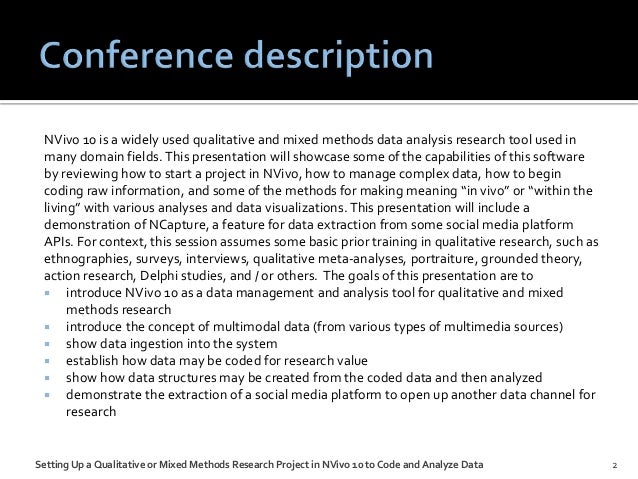
Changes made to font size, type or style are not reflected in printouts for non-English content. Order of references in printouts or exports may be different to the order of references in the Node Reference View. Code highlighting for coded images is not printed. When printing a Node List, the arrow that denotes the Node has children may not be printed. TIP: If it is important to see which Nodes have children, prior to printing expand all parent Nodes. Printing classification on OSX 10.10 shows contents from the first column only.
Coding context options set on the Node Reference View is not output for Print or Export. TIP: Export the item from NVivo for Mac and open and print using the Preview app, Pages or Word. Exporting Documents, Externals, Memos, Nodes and PDFs does not export the code highlighting. Exporting Nodes does not export according to the current view settings. Exporting Nodes with Picture Coding shows the region coordinates but not the region. In the exported file, the order of transcript or Picture log references does not match the order of the Node or Case. Exporting as a doc or docx and opening on Office 2016 can see some content, such as bold formatting missing or the last line of content in the document missing.
Localization: Export list view in Doc or Docx format will have the last column truncated. Coding. The Node List view is not always refreshed correctly, such as when merging nodes, coded contents from document, Transcript or Picture Log are edited or deleted, when copy and pasting coded text from a document. Tip: Close and open the Project. When all the content is coded in a PDF, code coverage reported in node summary and reference view shows as 50%. This is because NVivo for MAC does not currently support region coding. Performance: Coding and Uncoding PDF sources can take longer than for other sources.
Auto coding a Dataset by row with Date values will always create node names in the format “YYYY-MM-DD”. Autocoding Social Media Datasets can take a long time. Datasets coding coverage not 100% if it contains empty cells. Coding Stripes & Highlighting. Nodes Recently Coding can display Coding Stripes out of order due to using 'Creation time' rather than 'Modification time'. When turning Coding Highlight off the display is not refreshed until user clicks out of the current transcript row. When in an Audio, Video or Picture source and right clicking and selecting “Open Node” from coding stripes, the node will open but focus will not scroll to the coding reference.
TIP: Double-click on the coding stripe instead to open the Node and coding reference will scroll into view. Coding density weight does not consider references from aggregated children nodes on node reference view. Nodes. The Reference pane of a Parent Node does not refresh correctly to display updated coded content and numbers of references in some scenarios, such as when changing coding context or spread coding in child nodes, merging social media dataset, undoing coding of a Dataset, turning on Node aggregation or when editing Transcripts while the Node is open. Tip: Refresh the Node Reference pane by closing and re-opening the Node.
Shutting down NVivo while the Node Reference View is loading a very large Dataset will result in a crash. The Memo System folder does not correctly refresh when moving a Node to a Case or Case to a Node folder with a linked memo, the link is removed but the updated link is not displayed to reflect the change. Close and re-open the Project. Usability: Opening referenced source from node reference view doesn't take the user to the corresponding content in the source. Classifications, Attributes and Attribute Values. When importing a classification sheet, existing items in the project are not shown as assigned to the imported classification until a refresh.
Tip: Close and Open the project to see updates to classification information after importing a classification sheet. Cannot import a classification sheet that was created in Excel Workbook format (xls, xlsx). Tip: In Excel, Save As ‘Comma separated’ or ‘Tab delimited’ file formats. Order of attributes in the exported classification sheet differs to what is displayed in the detail view.
Known Issues In Nvivo For Mac Windows 10
Cannot open a Source or Node directly from a classification sheet. Importing Attribute Values can exhibit incorrect behavior, such as empty rows and incorrect dates, depending on the file encoding or formatting of content in the file. Cannot change the default value of a Boolean attribute created by Classification import. Entering a two year value for a date or date time Attribute Value converts it to four digits after which both are visible as options for selection. When Autocoding a Twitter or Facebook Dataset and choosing to classify cases from classifying columns and only selecting Columns “Mentions' and 'Hashtag' for a Twitter Dataset or 'Tagged' for a Facebook Dataset to use as Attributes the Cases and Classification are not created.
Importing Classifications with a large number of attributes and rows of data can take a long time. Globalization: (Import/Export classification): Time, Date, Date and Time values may be imported as Text. Globalization: If you change your Language & Region settings in Mac OS X without closing NVivo, you may experience problems with Decimals, Times and Dates. TIP: Close NVivo before changing Language & Region settings.
Queries. Coding Comparison Queries support text sources (documents, PDFs, memos, and externals).
Other source types—for example, pictures or datasets—are not supported for comparison. When showing coding comparison content for node, clicking on the color stripes on the right doesn't take you to the right highlighted spot. Switching between views of Text Search Query after deleting sources may cause a crash. Creating or running Queries in a project in ‘Read-Only’ mode can return an error message. Word frequency query does not currently provide semantic awareness of Chinese and Japanese word boundaries.
If items change in a project such that change the result of a Node Matrix, the Result and Node Matrices list views do not also update, resulting in the list view values being inconsistent with Matrix. Cannot Sort or Filter Node Matrix grids. Matrix view settings are saved per OS user, per machine.
If the project is open in another machine, matrix is open with default settings. Annotations. Creating, Editing or Deleting an Annotation opened from a Node Matrix Query result will result in the Node Matrix Query closing.
Cannot scroll the Annotation Edit box using the mouse. Tip: Use keyboard arrow keys to scroll. Copy Cut and subsequent Paste of Annotated text content will not paste the Annotation.
Word Tree. Export option for Word Tree are not available in Ribbon or File Menu.
Tip: Use the context menu by right-clicking on the Word Tree and select Zoom or Export options. Project Conversion. When you open a converted project in NVivo for Mac, items that are not supported on the Mac version of the software are hidden. Tip: Refer to the ‘’ help topic. Running a query with criteria based on attribute values in an NVivo for Windows project that was converted from NVivo for Mac may result in incorrect results being displayed. Tip: To ensure results are correct, open the Attribute Properties dialog box for the attribute used in the query and select OK. This will resolve the issue for all queries based on attribute values for this attribute.
If you edit the content of a Document that was converted from NVivo for Windows that has 'See Also Links', the 'See Also Links' will be removed. Annotations created in NVivo for Windows can be linked to white space, whilst they cannot in NVivo for Mac. In this scenario on NVivo for Mac any Annotations linked to white space will not be visible. All file links in converted Externals, Audio and Video sources and Hyperlinks will be broken after conversion, since Windows and Mac OS X use different file systems. Refer to the help topic ‘’ for linking media files, or help topic and the ‘’ topic for updating hyperlinks. Some audio and video formats in NVivo for Windows projects are not supported and will not play in NVivo for Mac.
This includes YouTube videos, WMV, WMA, MPG, QT, 3GP, MTS, M2TS. Media that are stored externally may be able to be linked in NVivo for Mac, but may not be playable by NVivo for Mac. Trying to link audio or video files in an NVivo for Mac project converted from NVivo for Windows may get “The media file duration does not match the original linked file duration”. When converting projects from the Windows to Mac format, documents with many embedded images or complex tables can fail to convert. If you work with documents with complex tables or lots of embedded images and plan to convert your project to the Mac format, we recommend saving the document as a PDF instead.
Some coding references are displayed (grouped) differently between NVivo for Windows and NVivo for Mac. On NVivo for Mac, coding references separated by spaces are not considered (or displayed) as a whole, like they do on NVivo for Windows.
Matrix view settings are retained in converted project from Windows to Mac but are lost when the project is converted back to Windows. Opening a Coding Query that was converted from NVivo for Windows in NVivo for Mac can result in date time attribute values being cleared.
Queries with unsupported items in scope/criteria in converted projects will not be allowed to run. Queries with settings that do not affect results such as save option other than “Preview only” will be executable but the setting will be lost when the project is converted back to Windows.